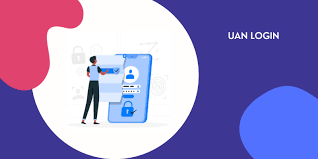5 Simple Steps to Access Your UAN Login Account
The UAN login process might seem complicated to many, but it’s more straightforward than you might think. The Universal Account Number (UAN), an initiative by the Employees’ Provident Fund Organisation (EPFO), aims to link multiple Member Identification Numbers (Member ID) assigned to a single member under a single Universal Account Number. This UAN will remain the same throughout the lifetime of an employee, irrespective of the number of jobs he/she changes. This article aims to guide you through five simple steps to access your UAN login account without any hassles.
Step 1: To start with, visit the official EPFO UAN portal – https://unifiedportal-mem.epfindia.gov.in/memberinterface/. Make sure to browse this site using a secure and reliable internet connection to avoid any fraud or scam.
Step 2: Spot the ‘Activate UAN’ button on the page. This is located at the right-hand bottom corner of the page.
Step 3: You’ll be required to fill in some details such as UAN, Name, Date of Birth, Mobile number, and captcha to verify that you’re not a bot. Subsequently, you will receive an authorization pin on your registered mobile number.
Step 4: Submit the authorization pin you received for verification. Following successful verification, the portal will prompt you to create a password for your UAN login.
Step 5: That’s it! You have now successfully enabled your UAN account. You can now use your allotted UAN and created password to access your UAN login account.
It is important to remember that the UAN is a crucial number for every salaried individual. It is the key to accessing your PF account and keeps you updated about your PF status. The UAN Login allows you to check your balance, withdraw funds, and transfer your PF online without the interference of your employer.
Please note that an investor must carefully weigh all the pros and cons associated with trading in the Indian financial market. This article doesn’t recommend any particular course of action to trade in the Indian financial market. It is merely intended to provide information about how to access your UAN login account.
Remember, you may face issues if the information provided during the UAN activation does not match the KYC details provided by your employer at the time of your employment documentation. In such cases, it is advised to contact your employer to correct the same and activate UAN.
Conclusion
The UAN login process can be a simple one if carried out systematically and accurately. You may need professional guidance for the first time – not necessarily always. Keeping track of your provident fund was never so easy!
Summary:
The five simple steps to access your UAN Login account are navigating to the official EPFO UAN portal, clicking the ‘Activate UAN’ button, and submitting the required details including UAN, Name, Date of Birth, and Mobile number. After verification through an authorization PIN, you have to create a password for your UAN login. Remember, an investor must always weigh up all the advantages and risks associated with trading in the Indian financial market, and avoid recommending any particular action. The process becomes easy and straightforward when the instructions are systematically followed. The UAN login provides access to essential provident fund data of the employees without the interference of the employer.