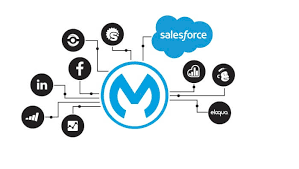Introduction to Salesforce MuleSoft Integration: Understanding the Fundamentals and Benefits
In today’s interconnected digital landscape, efficient data integration has become crucial for businesses aiming to streamline operations, enhance customer experiences, and drive growth. Salesforce MuleSoft Integration stands out as a powerful solution that facilitates seamless connectivity between disparate systems and applications, leveraging the capabilities of Salesforce’s robust CRM platform and MuleSoft’s advanced integration tools. This article explores the fundamentals, benefits, and key considerations for implementing Salesforce MuleSoft Integration, shedding light on its transformative potential for businesses worldwide.
Fundamentals of Salesforce MuleSoft Integration
1. Integration Architecture and Components
At its core, Salesforce MuleSoft Integration revolves around creating a unified architecture that enables the exchange of data between Salesforce CRM and various other applications, databases, and systems. MuleSoft, now part of Salesforce, provides an enterprise-grade integration platform known as Anypoint Platform. This platform supports API-led connectivity, enabling organizations to design, build, and manage APIs that facilitate data flow across different endpoints.
Key components of the integration architecture include:
APIs and Connectors: APIs serve as the bridges between different systems, allowing them to communicate and share data. MuleSoft offers a wide range of pre-built connectors for popular systems like SAP, Oracle, and others, simplifying integration tasks.
Anypoint Studio: This graphical development environment enables developers to design integrations using a drag-and-drop interface, making it accessible for both technical and business users to collaborate on integration projects.
Runtime Engine: MuleSoft’s runtime engine executes integrations and manages the flow of data between connected systems, ensuring reliability, scalability, and performance.
2. Integration Patterns
Salesforce MuleSoft Integration supports various integration patterns tailored to different business needs:
Real-time Integration: Enables immediate data synchronization between Salesforce and external systems, crucial for scenarios requiring up-to-date information, such as customer interactions or inventory updates.
Batch Integration: Facilitates bulk data transfers at scheduled intervals, useful for tasks like data migration or regular data warehousing updates.
Event-Driven Integration: Responds to specific events or triggers across systems, automating workflows and enhancing operational efficiency.
3. Security and Governance
Ensuring data security and maintaining governance are paramount in integration projects. Salesforce MuleSoft Integration implementations services Integration includes robust security features such as encryption, role-based access controls, and API policies to safeguard sensitive information and comply with regulatory requirements like GDPR and HIPAA.
Benefits of Salesforce MuleSoft Integration
1. Enhanced Connectivity and Agility
By eliminating data silos and enabling seamless connectivity between Salesforce CRM and diverse systems, MuleSoft Integration empowers organizations to achieve a unified view of their data. This connectivity accelerates decision-making processes, enhances operational agility, and fosters innovation by facilitating the rapid deployment of new services and applications.
2. Improved Customer Experience
Integrated systems enable organizations to deliver personalized and consistent customer experiences across channels. Salesforce MuleSoft Integration allows businesses to access comprehensive customer data in real-time, enabling sales and service teams to provide tailored recommendations, resolve issues promptly, and foster long-term customer relationships.
3. Operational Efficiency
Automating data integration processes reduces manual effort and minimizes errors, leading to improved operational efficiency. By streamlining workflows and automating routine tasks, organizations can reallocate resources to strategic initiatives, driving productivity gains and cost savings.
4. Scalability and Future-Readiness
MuleSoft’s scalable architecture supports growing business needs and evolving technological landscapes. Organizations can easily scale integration capabilities as their operations expand, integrate new applications or systems seamlessly, and future-proof their IT infrastructure against emerging challenges and opportunities.
Implementing Salesforce MuleSoft Integration
Successful implementation of Salesforce MuleSoft Integration requires careful planning and execution:
1. Define Integration Objectives: Clearly outline integration goals, such as improving data visibility, enhancing operational efficiency, or supporting digital transformation initiatives.
2. Assess Integration Requirements: Conduct a thorough assessment of existing systems, data sources, and integration points to identify potential challenges and integration opportunities.
3. Design Integration Architecture: Develop a comprehensive integration architecture blueprint, considering factors like data volume, latency requirements, security protocols, and scalability needs.
4. Develop and Test Integrations: Utilize Anypoint Platform to design, build, and test integrations in a controlled environment. Rigorous testing ensures that integrations operate seamlessly and meet performance benchmarks.
5. Deploy and Monitor: Deploy integrations into production, monitor performance metrics, and implement ongoing maintenance and support processes to ensure continuous reliability and optimization.
Choosing the Right Salesforce Implementation Partner
Selecting a reputable Salesforce implementation partner is crucial for successful Salesforce MuleSoft Integration:
Expertise and Experience: Look for partners with proven experience in Salesforce CRM and MuleSoft Integration, demonstrated through successful project implementations and industry recognition.
Customization and Support: Evaluate the partner’s ability to customize integrations to align with specific business needs and provide comprehensive post-deployment support and maintenance.
Scalability and Innovation: Partner with a provider capable of supporting scalability requirements and leveraging innovative integration strategies to future-proof your investment.
Conclusion
Salesforce MuleSoft Integration represents a transformative solution for organizations seeking to enhance operational efficiency, improve customer experiences, and drive business growth through seamless data connectivity. By leveraging the combined strengths of Salesforce CRM and MuleSoft’s Anypoint Platform, businesses can achieve unified data management, streamline workflows, and unlock new opportunities for innovation and competitive advantage in today’s digital economy.
As businesses continue to prioritize agility and connectivity, investing in robust integration solutions like Salesforce MuleSoft Integration emerges as a strategic imperative, paving the way for sustainable growth and success in an increasingly interconnected world.