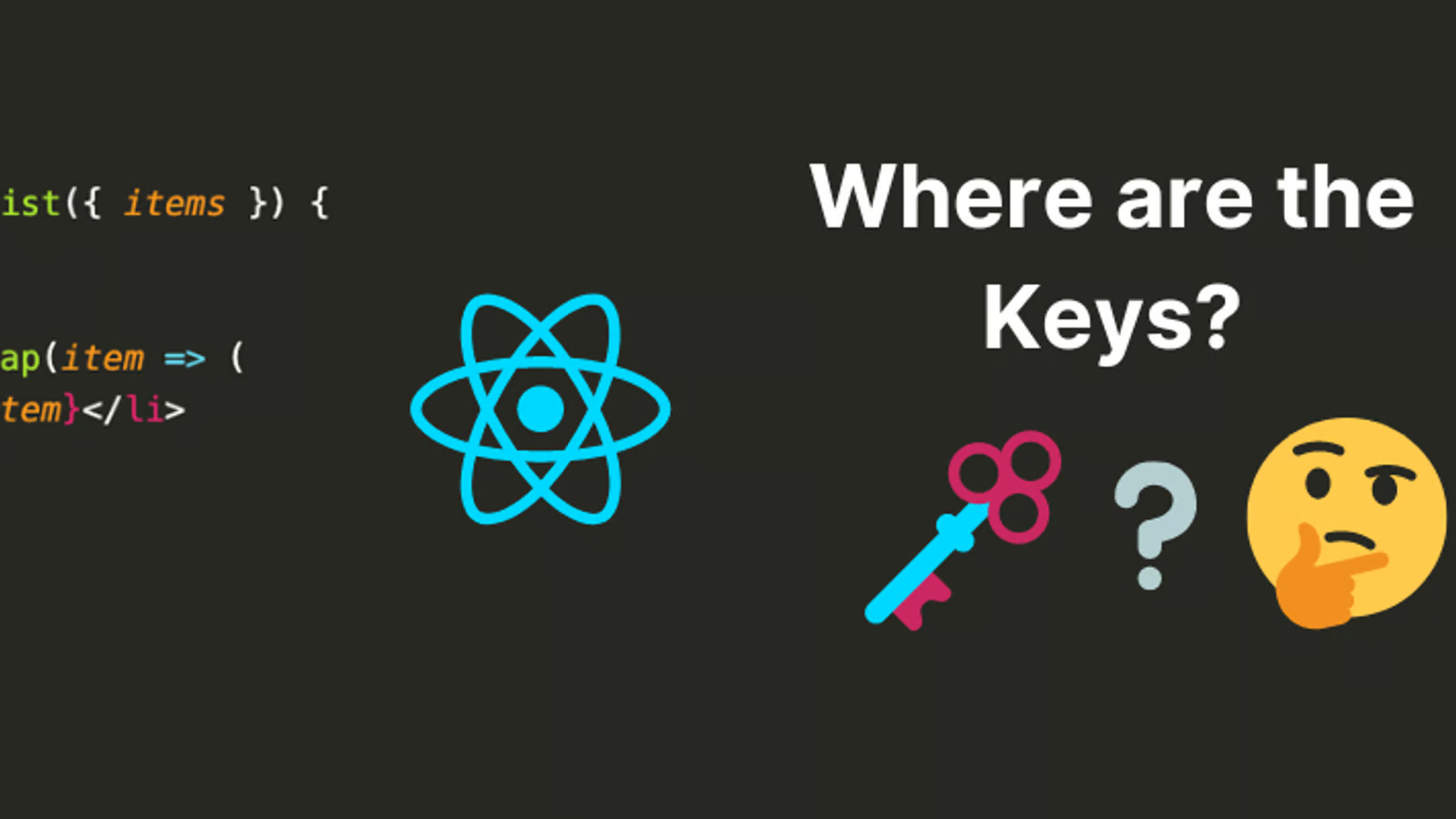What Are Keys In ReactJS?
Introduction
In ReactJS development, understanding the concept of keys is fundamental to optimizing how components render lists of items. Keys provide React with a stable identity for each element within a dynamic array, enabling efficient updates to the user interface. By assigning unique keys to elements, React can accurately track changes, additions, and removals, thus enhancing performance by minimizing unnecessary DOM manipulations. One can join the React JS Course to learn more about ReactJS Keys. This foundational concept ensures that React applications render smoothly and responsively, especially when managing dynamic data and interactive user interfaces. Understanding how to effectively use keys is crucial for building robust and performing React applications.
All About ReactJS Keys
In ReactJS, “keys” refer to a special string attribute that needs to be included when creating arrays of elements (typically JSX elements) in order to give the elements a stable identity. This identity is crucial for React to efficiently update the user interface by determining when to add, update, or remove elements.
Here’s a detailed explanation of what keys are, why they are important, and how they should be used in React development.
Understanding Keys in ReactJS
Purpose and Importance:
· Stable Identity: Keys help React identify which items have changed, are added, or are removed. This identification is crucial when React renders lists of items, enabling it to update only the necessary items instead of re-rendering the entire list.
· Performance: Using keys allows React to optimize the rendering process and provide a smoother user experience, especially in scenarios involving dynamic lists or collections.
Key Rules:
1. Must be Unique: Keys must be unique among siblings within the same array. React uses keys to differentiate between elements; using duplicate keys can lead to unpredictable behaviour. Consider investing in the Reactjs Certification for the best skill development.
2. Stable: Keys should be stable, meaning they should not change between renders unless the identity of the item changes. Using stable keys ensures consistent component reordering and state preservation.
Usage Guidelines:
Ø Arrays in JSX: When rendering multiple elements from an array, each element should be assigned a unique key. This key should ideally be a stable identifier associated with each item in the list.
Ø Strings as Keys: While using string keys is common, any unique identifier (like IDs from a database) can be used as a key. However, avoid using indexes from the array as keys, especially if the order of items might change.
Example:
“function ListItem({ item }) {
return <li key={item.id}>{item.name}</li>;
}
function List({ items }) {
return (
<ul>
{items.map(item => (
<ListItem key={item.id} item={item} />
))}
</ul>
);
}”
In this example, each ListItem component is assigned a unique key (item.id), ensuring React can efficiently update the list when items are added, removed, or rearranged. Refer to the React JS Course for more guidance.
Key Attribute Best Practices
· Use Unique Identifiers: Keys should be unique within the scope of the component, typically derived from data associated with each item (like IDs).
· Avoid Using Indexes: While array indexes can be used as keys in specific cases (e.g., static lists where items never change order), they are generally not recommended for dynamic lists due to potential performance and reconciliation issues.
Dynamic Lists and Keys
Adding and Removing Items: When adding or removing items from a list, React uses keys to identify which items have changed. If keys are not provided or are duplicated, React may re-render more items than necessary, affecting performance.
Benefits Of ReactJS Keys
In ReactJS, the use of keys provides several key benefits that are essential for efficient rendering and managing dynamic user interfaces:
1. Efficient Updates: React uses keys to identify each element in a list, allowing it to efficiently update and re-render only the components that have changed. This optimization reduces the computational overhead associated with DOM manipulation, resulting in faster rendering times and improved overall performance.
2. Stable Component Identity: Keys ensure that React maintains a stable identity for each component across re-renders. This stability is crucial when components are added, removed, or reordered within a list. React uses keys to determine which components have been updated or changed position, enabling it to make minimal changes to the DOM and preserve component state as intended.
3. Optimized Component Reordering: When elements within a list are reordered, keys help React identify the intended changes. By using keys that remain consistent for each item, React can efficiently rearrange components without unnecessarily re-rendering them, thereby maintaining a smooth user experience and reducing unnecessary component updates.
4. Performance Improvement: By minimizing DOM updates and leveraging the virtual DOM efficiently, keys contribute significantly to enhancing the performance of React applications. This optimization is particularly beneficial in applications with complex UIs or large datasets where responsive rendering and seamless user interactions are critical.
5. Support for Dynamic Data: Keys are invaluable when rendering lists of dynamically changing data, such as user-generated content or real-time updates. They facilitate seamless updates to the UI by ensuring React accurately tracks and reflects changes in the data structure, ensuring a responsive and intuitive user experience.
Key Considerations
· Reconciliation: React uses keys during its reconciliation process to efficiently update the DOM. Keys enable React to track components more effectively, minimizing unnecessary DOM manipulations and improving performance.
· Component State: Keys should not be used as a part of the component state or to trigger re-renders. They are purely a hint to React for optimizing the update process.
Conclusion
To summarise, keys in ReactJS are essential for optimizing the rendering process when dealing with lists or collections of elements. They provide React with a stable identity for each list item, enabling efficient updates and improving overall performance. Aspiring professionals can join the Reactjs Certification course for the best skill development. By following best practices and ensuring keys are unique and stable, developers can leverage React’s virtual DOM effectively, resulting in faster and more responsive user interfaces.